Some of you are aware that a few users here and at the REAPER forum and various Facebook groups have been hard at work creating the framework needed to give ridiculous amounts of control over switching, timing, reliability, convenience and utility itself between MIDI inputs and BiasFX for live use.
If you aren’t into extremely tweaky micro-management and aren’t a control freak with a Napoleon complex, stop reading this and go buy Gig Performer at https://www.gigperformer.com/ Gig Performer can do most of this really easily, with way less hassle on your end. For all I know it could actually do ALL of this, but I wasn’t able to get it there.
None of this would be remotely possible without the hard work of Michael Schell, mpl and Daniel Perry
So here we go. I will link the projects as we create them and hopefully edit and update any major changes so things will always work (hopefully)
First of all, you’ll need REAPER
https://www.reaper.fm/download.php
Then you’ll need to either grab tons of scripts and new plugs we made, or just import the preferences (the much easier thing to do). Simply grab this file, then in REAPER options/preferences/General/Import Configuration
https://www.dropbox.com/s/28d5gm5a3vvj7b4/reaper conifg.ReaperConfigZip?dl=0
Most of this also depends on SWS Live configs to handle various actions
http://www.sws-extension.org/
Depending on your MIDI pedalboard setup, you may have some hoops to jump through.
Piz MIDI plugins can remap whatever you want to do https://www.thepiz.org/plugins/
Included in the sample project files below are SWS PC to CC JSFX plugins, so that you can turn your PC commands into the CC commands SWS Live wants.
Here is a pic of how I have my pedalboard programmed so that I can avoid all of that
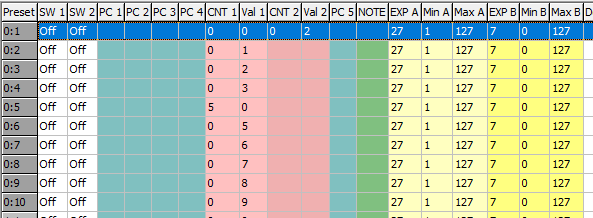
If you have a Behringer FCB1010 and FCB1010 Manager (https://mountainutilities.eu/fcb1010), you could just download my FCB 1010 files
https://www.dropbox.com/s/i7zzx0ba5b9nz2a/3-2-2018%20adding%20MIDI%20CC%20table.syx?dl=0
Sample Project #1
First Sample project is a simple 5 patch file with no crossfading and no spillover tracks. It has a wah that auto engages, switching to a new patch will automatically bypass the wah
In addition to the five patches, there is a tap tempo function and a tuner function which will pop the tuner up and mute the output
https://www.dropbox.com/s/ao5523qwekuu01k/BASIC Live Configs bias test 5 patches.rpp?dl=0
IMPORTANT! Do not save this project with a Bias FX GUI open and showing. Close the FX tabs first. There’s a potential bug that can happen if it loads an open Bias FX GUI on project startup
Some things to note on this project file:
- This is the most basic type of project showing a proof of concept
- Mute fade time can be set in preferences to shorten the switching time, and also the “tiny fade” in Live configs can be set shorter or longer. I tried to get a good medium between switching time and any clicks or pops
- Again this is EXTREMELY basic, using Live Configs own routing and switching system. A much more complex crossfading plugin and script system has been made if you really hate the dropouts here
- You can easily make a spillover track having delays and reverbs that will smooth the switching and let the tails play out even though the input is cut off
If people find this helpful or interesting, I’ll upload some much more complex files
Sample project #2.
https://www.dropbox.com/s/28d5gm5a3vvj7b4/reaper conifg.ReaperConfigZip?dl=0
This one uses the MIDI Fade FX plugin created by Michael Schnell.
The actions in SWS Live Configs have been replaced by custom macros to mute track groups, reset the wah and activate MIDI Fade X
MIDI Fade X allows crossfading between the patches. You can go into each channel’s FX window and modify them to taste.
This is a MUCH more complicated setup to set up, but if you want glitch free, dropout free, near instant switching, this is a way to achieve it
Project #3. Spillover
Now here’s where things can get really interesting. By running parallel paths, you can send to tracks which never mute, allowing “spillover effects” when patches are changed.
In this case, there is a delay and reverb which, while it can have its receive cut off, will still send to the master. Say you have a Chord on the the Clean +FX tracks playing. The delay will keep going, playing clean, even though you switch over to your distorted track.
Lots and lots of different ways to do this
In this case, I have turned the send to master off on the tracks I want to send to spillover. In other cases, you may want to have both sending to master.
Again, lots of ways to skin this cat
Hi!
I’m really interested in this work, so thirst thanks a lot for sharing all this!
I have a question, I’d really love to try that sample project #2, but the file linked is a reaperconfig type one, is there any rpp project you could share that would me to understand better the way you use all that ?
Best regard
Vincent
Ahh whoops! Ill see if I can find it. We have moved far, far on from there now. I think most of us doing this are now running LBX Stripper
Ahh man, all this is so passionating and frustrating at the same time, I think I finally understand your midi Fade X/ auto engage/ MidiToReacontrol thing ( exemple #3 above really did help…). So Don’t bother to search that file, I don’t need it anymore.
But may I ask, What are the advantages of running The LBX stripper over the solution above ?
And also in term of stability, would you consider it as ‘rock solid’ (once set up accordingly) ?
Using scripts for live stage always makes me a little anxious, but I really need all that daw power!
Thanks
Vincent
Pretty solid actually! LBX Stripper is more of a snapshot type…easier to make incremental changes, but much harder to make entire chain changes
Hi, this is really cool. I have tried a few times to get lbx stripper loaded into reaper but I can’t seem to manage it. I dont suppose you know of anyone who has a zip file or something of a sort of preloaded version? For the programming illiterate lol
Cheers