As usual, I start with the caveat, that I happily acknowledge that the Marketing Machine already has piles of reviews out there that tell you the things they want you to hear. They usually don’t tell you the things you actually need to know. My experience in the industry has shown time and again where so many “reviews” are tied to paid ads, or in the worst cases, actually paid for. I’ll try and give you, the rest of the story.
I really don’t think, as usual, that I need to repeat all the descriptions and explanations given by all the existing glowing reviews out there, so if you find that I’m missing lots of key points, know that they are available in many other sources. Again, I will try and focus on things that the average guitar player will need to know about using this thing on stage. Things like variax ports or whatever, you can read about elsewhere.
Right off the bat, for the TL;DR, I have to say that you need to be 100% aware, no matter what else is said, that this unit CANNOT, on its own, be used for live use in the way that most would assume (going to a guitar amp onstage for monitoring and to the PA system simultaneously while carrying the proper signals). Again, this is NOT a dual path unit. There are some potential workarounds, but if this was your goal, you can stop reading, in its current form, it cannot do this.
So what is this thing? A multiFX pedalboard for guitars, offering the usual pile of presets and bank switching. Plug your guitar in, send the outputs to your amp or PA or recording system
Firehawk FX has an onboard expression pedal and a port for another expression pedal, a USB port, two 1/4″ outs, two XLRm outs, Stereo headphone outs on 1/4″, and a stereo FX Loop (that, through software, can be moved to different places in the signal chain!)
There is a top panel feature here that I think bears worthy of special mention, as its absence in so many other devices leads to no end of usage problems – an actual output volume knob! Yes, it seems like a basic feature, and those who are used to my normal posts in the field of studio engineering will be like “well duh”…but I kid you not, this is rare enough an inclusion that I really must praise and thank Line 6 for adding it (often, even their, other devices don’t have this). This volume can be pushed to change the volume of the guitar path vs the aux path and can be pushed to a third state which modifies “Channel Volume”
The onboard expression pedal can be assigned to wahs, volume, whammy (and this works rather well, an effect that often fails on other devices in the Firehawk’s class), and feels like it tracks very well to me. However, it is EXTREMELY hard to switch….Maybe not as hard as the Pod XT Live, but I don’t think most people will be able to engage this while sitting down. I’m looking into mods for this problem ASAP
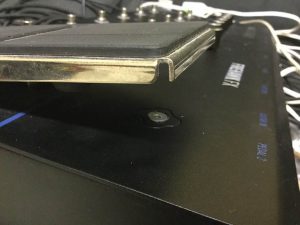
Update: Gluing a little washer to the top of the switch made this nice and comfortable and easy to switch. Be sure to calibrate your expression pedal after doing this!
Here’s a video another Firehawk FX user made to deal with the problem
How does it sound?
The sounds, in general, sound great to me. I was quickly able to find amps, cabs, and fx that I wanted, and really didn’t feel like I was missing anything basic, in terms of individual FX (except, holy mother of a sonless goat, EQ!!! EQ, I kid you not!), though as a system, there definitely felt like some missing FX or functions.
I read a lot about how much people hated the cabinets, but once I was able to hook up to some analyzers for some apples to apples comparisons, I found the cabinets very decent indeed, and wouldn’t even want to bother with impulses, except for a GLARING set of MAJOR usability problems caused by the cabinet location being tied to the amplifier effect block. Getting to these comparisons was difficult, as the actual USB interface is not the fully featured setup in the POD units I have tried or the Line 6 standalone audio interfaces, but the crappy one that the Amplifi uses. It is reasonably fast, I’ll see if I can get some numbers for my Round Trip Latency Roundup

Firehawk FX’s Vintage 30 cab vs my Celestion V30 impulse. The speaker cabinet sounds on this unit will definitely NOT be the thing holding you back
Once plugged into an FRFR system (I tried the Blackstar TVP260, my recording interface setup and an Alto TS-210, and various other amps, including Mustang 3v2, SWR Workingman, and Amplif 150), and I know how many Line 6 tone haters there are out there, but for me at least, it sounds BEAUTIFUL. Using two computers, a loop and some analyzer programs, I was quickly able to get a distortion sound similar to my favorite custom Bias 5150/V30 combo and really, really wonderful clean sounds. Really. Extremely impressed and overjoyed. I know there’s tons of people who hate these sounds, but whatever. I couldn’t be happier with these tones (unless I had to use them onstage in real life, but that’s not the sounds’ fault, its the functionality)
Some problem areas are that the EQ is in a fixed position and cannot be placed between the amp and cabinet, nor in front of the amp. There is no other true EQ FX block available (though there is a fixed boost and tone effect that may be able to do what you want). This is kind of sad, but it wasn’t like I couldn’t get perfectly good sounds out of it anyway. The fixed compressor is post amplifier, which can be extremely problematic, as its gain can only go UP from unity, precluding its use as a channel volume (more on this later), but there are other compressors available, though I’m not sure if a single one of them has a threshold control (come on!). The wah is in a fixed position which may or may not bother people…It was kind of a bummer in front of the tube screamer, but given the plethora of wah choices, you could still get some cool sounds out of it.
The Harmonizer:
I love harmonizers. They do an amazing job of exposing the strengths and weaknesses of a design, and can really show off a coders chops. By their very nature they can take a lot of processing time, CPU use, or both. In testing of plugins and processes, we often think of these as “latency generators”. If a developer messes up signal path considerations, harmonizers make them stand out like a sore thumb.
When I say “harmonizer” I don’t refer to what the Marketing Machine calls harmonizers, I call those “chromatic pitch shifters”. To me a harmonizer asks for an interval and a key, and keeps those notes in the legal range of the key you specify.
Ideally, a harmonizer will receive its pitch detector from the guitar’s input. Often this will be filtered for more accurate detection. The harmonizer’s actual audio input will be whatever the regular chain presents to it and it will apply its magic based on the value the pitch detector reads. A lot like sidechaining a bass guitar compressor from a kick drum input on the detector. Often, one of the best sounding ways to do this is to split the signal at the harmonizer before any amplifier so that the dry input goes to one amplifier and the pitch shifted output goes to another amplifier. If the shift is done after the amp (and worse if the detection is done after the amp), all of the artefacts generated by the amp will be shifted as well, resulting in “chipmunk-ization”, really goofy high frequency sounds akin to the “space monkeys” problem with early mp3 CODECs.
The Firehawk feature the Smart Harmony block, similar (not sure if its exactly the same or not) to the HD500X and the Helix. This is a true harmonizer, asking for both interval and key. Due to the Firehawk’s single path nature, the Harmonizer has to go AFTER the amplifier (you could put it before the amp, but then you’d just end up with a muddy chord, as both the original and the harmonized note would go into it at the same time). However, this works way better than you might expect! Tracking is excellent! Of course the nasty upshifted artefacts from the amplifier will be there, and honestly, don’t play very nice with that same area from the original pitch’s amplifier output signal.
The way this is normally dealt with, is to put the harmonizer between the amplifier output and the cabinet input, as the cabinet’s natural low pass filtering effect will deal nicely with a lot of this….not as good as putting the harmonizer before the amp, but still pretty good
Unfortunately, effects blocks cannot be placed between the amplifier and speaker cabinet blocks in the Firehawk. As bad as this is for the harmonizer, it leads to far worse usability problems for a product claimed by so many Marketing Machine “reviews” as being meant for live use. No matter, another way to deal with this is an EQ placed after the harmonizer. This leads to a very unfortunate dulling effect, but a harmonizer patch is by definition pretty effected anyway, so often it will be ok.
Unfortunately, yet again, the EQ block cannot be moved. Its position is after the Amplifier/Cabinet block. As far as I can tell there is no other EQ block on the Firehawk. No I’m not kidding, you have been warned.
You really have a few choices left, none of them very good: You can turn down the highs before the harmonizer. The amplifier has an EQ. The EQ can be low passed. This really results in a weirdly dull sound, but can be ok-ish. Sort of. I have had some OK usage by using the HD Hall Reverb and turning everything to 0%, setting the mix to 100% and then turning the tone control down till its happy.
As bad as this layout design is, I still was able to get a decent harmony, certainly far better than modelling pedalboards of the 1990’s (yeah, 20 years….I don’t know whether to rejoice or cry, but in actuality the price of this thing, around 400 bucks, in today’s dollars, is far, far, far less comparatively, than the 300-500 dollar devices of its type when gas was a dollar a gallon and 500 bucks could buy you a clapped out, beater muscle car. In all honesty, it tracks better, faster and with less artifacts than our old Eventide H3000’s did (yeah I said it).
There is a potential solution, though it will add to complexity and drastically decrease portability, I’ll put a bit more about this below
Dual Path Problems and Output Modes Joke:
I don’t want to go into this much here, as it would be preaching to the choir, but for clarity’s sake: Generally, a guitar player, on stage, has two primary signal paths to worry about;
- The personal monitor path. Traditionally, the guitarists guitar rig, through a guitar amp, the very essence of “my sound”. What you will generally hear onstage at a smaller show, which you can turn up or move closer to to hear more of yourself. At a bigger show, this may be a feed taken in one form or another from your personal rig
- The Front Of House path. What the audience hears. At a small enough show, they may only be hearing your actual amp from #1 directly. At a larger show, the audience will mostly be hearing the PA system, which you will feed to the soundman either by micing your amp or various line output schemes.
#1 is usually, or traditionally a guitar amplifier of some kind. These tend to be narrow frequency range speakers, a number of 12″ speakers the vast majority of the time. For modelling systems like the Firehawk, the Axe FX, BIAS, The REAPER Live Pedalboard project, Headrush, all manner of old Digitech units, Boss, etc, you would feed this type of amplifier a full range signal, unmodified by any sort of speaker emulation, as the 12″ speaker in this rig will be doing all the speaker emulation the old fashioned way.
#2 Is where we usually get into trouble. In the dinosaur era, and still done by some Luddites today (or when a company makes an EXTREMELY boneheaded engineering mistake, like in the case of the Line 6 Amplifi 150, where they don’t stick a line output on a modelling amp), is to mic this rig and send the signal to the PA system. In modern times, we would normally take an “emulated output” from the rig and send that to the PA. This line output would necessarily need a speaker emulation of some sort, or you will just end up with a gross, fizzy mess.
TL;DR A guitar player needs to think about two paths. One going to a guitar amp, with speaker emulation off, the other going to a PA system, with speaker emulation on.
Back to the Firehawk. Unlike most properly targeted devices of this type, you can only pick one of these. But it gets weirder.
Unlike most IMproperly targeted devices of this sort, the speaker emulation, if present in a particular Firehawk patch, is ALWAYS present in the Firehawk’s outputs.
With most devices of this sort, you have an “amp output mode” which bypasses the speaker emulation and a “recording emulation mode” (or some similar name) with the speaker emulation on.
The Firehawk has these modes, in name at least, but both contain the speaker emulation. Seriously.
You can’t just compromise, hit the amp switch, and have all the cabinets off so you can plug into a guitar amp. You would have to duplicate any patch you want to use and chose “no cab” in each of them. Or deal with a crappy signal in your onstage monitoring with the speaker emulation on, or far, far, far worse, use the emulation off and torture the hell out of your audience.
To be clear, unlike with most modellers, you CANNOT simply switch modes from line to amp and expect the signal your guitar amp would want. Either mode WILL ALWAYS run through the cabinet emulator, if you have a cabinet emulator on that patch
Ideally, you would be running this thing into an FRFR speaker and bypass the entire issue, and revel in the glorious and beautiful sounds that the Firehawk is capable of. In the real world though, most people are going to have combos, and the normal use of this thing would be to plug into the FX return of that combo. If you are really lucky, speaker emulation will follow the FX return in that amp’s signal path and everyone will live happily ever after.
I have an alternate solution, possibly. You could stick an impulse response loader of some sort into the FX loop. The pre impulse signal could be fed to a regular guitar amp and the post impulse signal could be fed to the PA. Of course, you are taking an extra set of A/D D/A hits here, but its probably worth it.
One option looks to be the Mooer Radar pedal. http://www.mooeraudio.com/?product/201709227917.html
This device claims to let you load your own impulses.
There are other options available, including running impulses in your iPad. Not that I’m necessarily advocating this as it may adversely affect reliability, latency, convenience, etc.
I’m not 100% sure how the FX loop works in the Friehawk, like if its true stereo, or if it mutes the send when the loop is off, so I’m not 100% sure how exactly I would wire this, but it should certainly be doable. The movable and switchable FX loop in the Firehawk is actually a wonderful thing. Kudos line 6!
Per preset/channel/patch volume woes:
There is no master patch volume. Again, there is NO MASTER PATCH VOLUME SETTING
Not that this is the only device/app/plugin with this problem, but it is a nasty issue to contend with.
There is what Line 6 calls a “Channel Volume”. This happens in the Amplifier block. As mentioned above, the unmovable compressor block (as distinguished from the movable drive/dynamics block) isn’t movable, so any change you make to “Channel Volume” will effectively change the effect of your compressor threshold. Worse, the unmovable compressor block only has positive gain, so can’t be turned down to make up for a volume boost at the “Channel Volume” control.
The editor:
My actual first meeting with the Firehawk was a few years ago, attempting to program a friend’s Firehawk 1500. At the time, the editor had so many connectivity problems, requiring constantly retyping username and password information, it just became a frustrating joke of a mess and soon the unit went back to sweetwater for good.
If you are used to VST’s or most multiFX units from the 1990’s and beyond, the editor is pretty bad. No direct entry (not that they are the only ones guilty of this, but come on, NO DIRECT ENTRY??? ), no fine tune….yeah, you have been warned, NO FINE TUNE, no Mac or Windows editor, you are on bluetooth for this, good luck!
Connection to be fair, is much better than it was two years ago. It often connects. Not often enough or fast enough, to trust at a real show, so make sure your programming is done ahead of time. Once it connects it usually stays connected.
The steps required to do basic tasks, like moving a preset can feel pretty silly, and its habit of making duplicates if you aren’t careful can be infuriating. If you are used to professional rack devices or VST’s, you are in for some pain, but if you are used to iOS apps, its kind of par for the course.
There is some ability to edit on the unit itself, and it actually offers fine tuning this way, but you can’t edit on the unit without first disconnecting from the bluetooth editor. No I’m not kidding.
As a USB Audio Interface:
Like many, most or possibly all of these devices, the Firehawk features a USB interface both to, and from the computer, with real ASIO drivers. Line 6 has been doing USB ASIO for a LONG time. They may not be the fastest, but they are relatively stable compared to the rest of the field. I don’t have round trip latency numbers yet, but I plan on updating that ASAP, possibly today, so check back here if you are interested.
Round trip latency for the Firehawk comes in at a horrific 15.442 miliseconds at 64 samples. No I’m not joking….seriously
At 128 samples, the Firehawk FX comes in at a ridiculous 24.33 miliseconds! Compare that to the Pod XT Live, which I believe was made in 2009, which does 128 samples at 17.893 miliseconds.
Unfortunately, unlike a lot of the other Line 6 drivers, such as any of the interface only devices, or the Pod XT Live, there is no way in the drivers to select the uneffected direct input. If you are planning on recording through this unit, you could turn off all of the fx blocks to get a DI in, but then you’d lose that particular sound for monitoring.
Worse yet, again unlike the interface only devices and again unlike the Pod XT Live, you CANNOT break the connection from the front panel input to the output jacks of the Firehawk through the drivers if you want any signal to reach the computer. Similar to the seemingly same driver used in the Amplifi 150, you are stuck with the amp and fx sounds at the outputs. You can return sounds from the computer in parallel (and there may be some great uses for this) but the original sound will always be there.
If you were planning on using the Firehawk as the interface and pedalboard for a computer based guitar rack setup, forget it.
In Conclusion:
This unit sounds fantastic to my ears. It really wasn’t hard to get sounds I was genuinely thrilled with. Its lack of a true dual path, its crappy editor definitely limit its usefulness, but given an FRFR setup, and sensible thought to programming before a gig, this can be an amazing unit.
Be sure you are 100% aware of the actual issues with the Firehawk FX (and not just the glowing “reviews” from the Marketing Machine) and if it still makes sense to you, I think you will find that you paid a LOT LOT LOT less for this thing than you really should have. An amazing value for those who it fits.
Pros:
Sounds great! (to me at least, FU Glenn)
Lots of tonal possibilities
Wah
REAL key based Harmonizer
USB interface with ASIO drivers (some SERIOUS limitations on its functionality, but decently quick for sure)
Decently fast preset switching (when it isn’t bugged out or connected to the editor)
Both 1/4″ and XLR outs
REAL master volume control
Cons:
EXTREMELY poor documentation, including all of the very basics. Expect to do a lot of Googling if you want specific answers about basic functions
No dual mode for onstage use – If you have cabinet emulation on, it WILL end up both in the amp path and the PA path
Editor is smartphone/tablet only – lots of connection issues, no fine tuning, very convoluted steps to do simple, basic processes
Cabinet is tied to amp, no way to place FX between amp and cabinet
Fixed signal flow for some elements. Some elements are freely movable, some are partially movable and cannot move to logical places in the routing, some can’t move at all and are placed in the path right where you would really not like to have them
No auto engage for the wah
Wah/Volume switch is extremely hard to engage, probably impossible for most people to engage when sitting
No per preset volume – there is one named “channel volume”, but as this happens in the signal chain before the unmovable compressor and other possible nonlinear elements, you can’t always use this for setting the preset or patch volume
Very un-intuitive and limited editing from the unit itself
Speaker Cabinets, if present on the preset, are on and will show up at all outputs no matter what the output mode
[…] 10. Line 6 Firehawk FX Review – Pipeline Audio […]